How to Create an Adventure
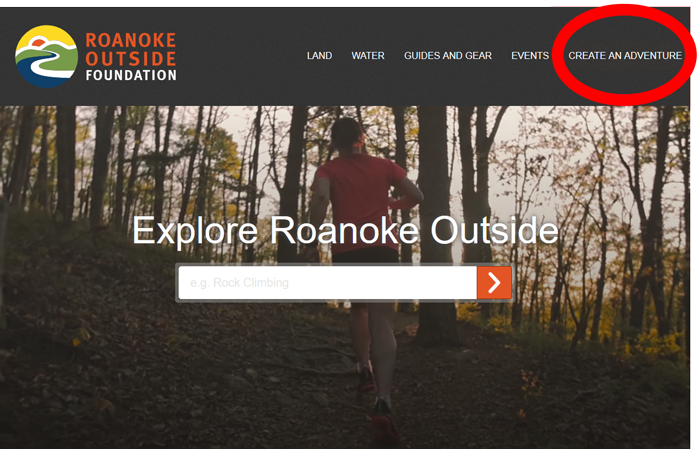
Have you created an adventure with us?
All of the trails, parks, events, gear and guides, and ways to play outside are all compiled in a database here on the Roanoke Outside website that you can use to create a customized adventure plan.
It’s super easy and we’d love you to try it out.
How to Create an Adventure
- Click Create an Adventure in the menu.
- Add a location. Do it manually or use your phone’s location settings.
- Pick an adventure. What do you want to do? Hike? Bike? Paddle?
- Add places, things, and events to your itinerary.
- Don’t forget to add on gear, food, and beer. You can even find a guide if you need equipment or want to try something new.
- Email it to yourself (and share).
- Use your custom itinerary and get outside!
Share your adventures with us on Instagram! We love to see all the fun things everyone is doing outside in the Roanoke Region. Use #roanokeoutside.
Add Create an Adventure to Any Website
Would you like to embed Create an Adventure on your website? It’s easy and creates a way that users can better to get to know your business and the rest of the Roanoke Region. Install the widget on your website.




 Powered by Roanoke Outside
Powered by Roanoke Outside